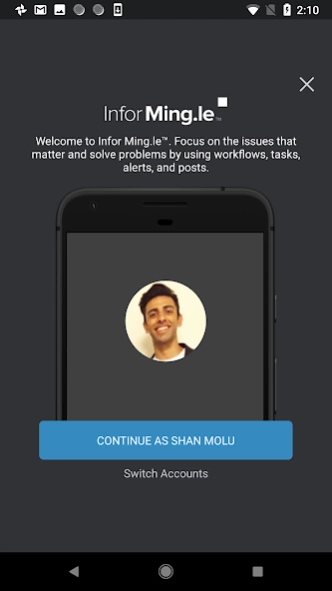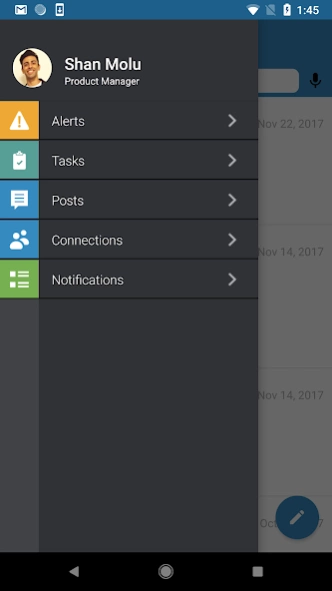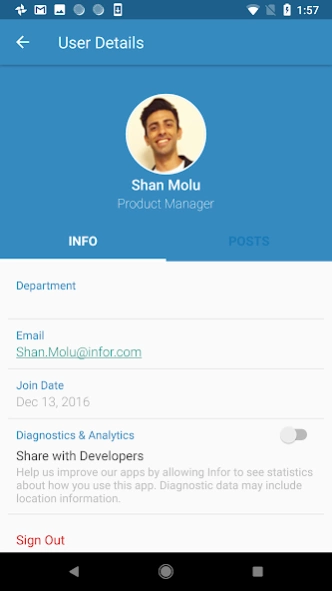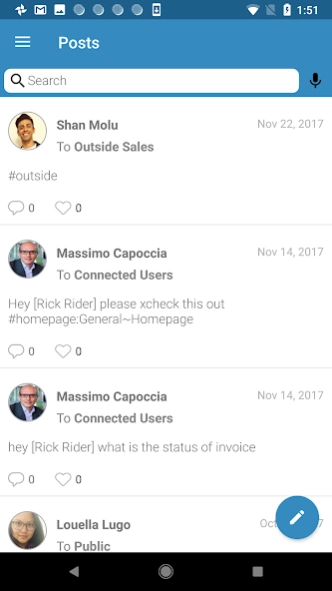Version History
Here you can find the changelog of Infor Ming.le™ since it was posted on our website on 2016-09-29.
The latest version is 2024.04.00 and it was updated on soft112.com on 19 April, 2024.
See below the changes in each version:
version 2024.04.00
posted on 2024-04-15
We’re always working to improve your experience using Infor Mingle through new features and improvements. Here is what’s new in version 2024.04.00:
• General fixes and performance improvements
version 2024.03.00
posted on 2024-03-19
We’re always working to improve your experience using Infor Mingle through new features and improvements. Here is what’s new in version 2024.03.00:
• General fixes and performance improvements
version 2024.02.00
posted on 2024-02-12
We’re always working to improve your experience using Infor Mingle through new features and improvements. Here is what’s new in version 2024.02.00:
• General fixes and performance improvements
version 2024.01.00
posted on 2024-01-22
We’re always working to improve your experience using Infor Mingle through new features and improvements. Here is what’s new in version 2024.01.00:
• General fixes and performance improvements
version 2023.12.00
posted on 2023-12-12
We’re always working to improve your experience using Infor Mingle through new features and improvements. Here is what’s new in version 2023.12.00:
• General fixes and performance improvements
version 2023.11.00
posted on 2023-11-21
We’re always working to improve your experience using Infor Mingle through new features and improvements. Here is what’s new in version 2023.11.00:
• General fixes and performance improvements
version 2023.10.00
posted on 2023-10-23
We’re always working to improve your experience using Infor Mingle through new features and improvements. Here is what’s new in version 2023.10.00:
• General fixes and performance improvements
version 2023.09.00
posted on 2023-09-19
We’re always working to improve your experience using Infor Mingle through new features and improvements. Here is what’s new in version 2023.09.00:
• General fixes and performance improvements
version 2023.08.00
posted on 2023-08-22
We’re always working to improve your experience using Infor Mingle through new features and improvements. Here is what’s new in version 2023.08.00:
• General fixes and performance improvements
version 2023.06.00
posted on 2023-06-20
We’re always working to improve your experience using Infor Mingle through new features and improvements. Here is what’s new in version 2023.06.00:
• General fixes and performance improvements
version 2023.05.00
posted on 2023-05-14
We’re always working to improve your experience using Infor Mingle through new features and improvements. Here is what’s new in version 2023.05.00:
• General fixes and performance improvements
version 2023.04.00
posted on 2023-04-18
We’re always working to improve your experience using Infor Mingle through new features and improvements. Here is what’s new in version 2023.04.00:
• General fixes and performance improvements
version 2023.03.00
posted on 2023-03-23
We’re always working to improve your experience using Infor Mingle through new features and improvements. Here is what’s new in version 2023.03.00:
• General fixes and performance improvements
version 2022.04.00
posted on 2022-04-28
We’re always working to improve your experience using Infor Ming.le through new features and improvements. Here is what’s new in version 2022.04.00:
. General fixes and performance improvements
version 2022.03.00
posted on 2022-03-25
We’re always working to improve your experience using Infor Ming.le through new features and improvements. Here is what’s new in version 2022.03.00:
. General fixes and performance improvements
version 2022.01.00
posted on 2022-02-04
We’re always working to improve your experience using Infor Ming.le through new features and improvements. Here is what’s new in version 2021.01.00:
. General fixes and performance improvements
version 2021.11.00
posted on 2021-11-19
We’re always working to improve your experience using Infor Ming.le through new features and improvements. Here is what’s new in version 2021.11.00:
. General fixes and performance improvements
version 2021.10.00
posted on 2021-10-25
We’re always working to improve your experience using Infor Ming.le through new features and improvements. Here is what’s new in version 2021.10.00:
. General fixes and performance improvements
version 2021.09
posted on 2021-09-27
We’re always working to improve your experience using Infor Ming.le through new features and improvements. Here is what’s new in version 2021.09:
. General fixes and performance improvements
version 2021.08
posted on 2021-08-21
We’re always working to improve your experience using Infor Ming.le through new features and improvements. Here is what’s new in version 2021.08:
. General fixes and performance improvements
version 2021.07
posted on 2021-07-19
We’re always working to improve your experience using Infor Ming.le through new features and improvements. Here is what’s new in version 2021.07:
. General fixes and performance improvements
version 2021.06
posted on 2021-06-16
We’re always working to improve your experience using Infor Ming.le through new features and improvements. Here is what’s new in version 2021.06:
. General fixes and performance improvements
version 2021.05
posted on 2021-06-10
We’re always working to improve your experience using Infor Ming.le through new features and improvements. Here is what’s new in version 2021.05:
. General fixes and performance improvements
version 2021.04
posted on 2021-04-23
We’re always working to improve your experience using Infor Ming.le through new features and improvements. Here is what’s new in version 2021.04:
. General fixes and performance improvements
version 2021.01
posted on 2021-01-21
We’re always working to improve your experience using Infor Ming.le through new features and improvements. Here is what’s new in version 2021.01:
. General fixes and performance improvements
version 2020.12
posted on 2020-12-21
We’re always working to improve your experience using Infor Ming.le through new features and improvements. Here is what’s new in version 2020.12:
. General fixes and performance improvements
version 2020.08
posted on 2020-08-18
We’re always working to improve your experience using Infor Ming.le through new features and improvements. Here is what’s new in version 2020.08:
. General fixes and performance improvements
version 2020.07
posted on 2020-07-18
We’re always working to improve your experience using Infor Ming.le through new features and improvements. Here is what’s new in version 2020.07:
. General fixes and performance improvements
version 2020.06
posted on 2020-06-20
We’re always working to improve your experience using Infor Ming.le Mobile through new features and improvements.
Here is what’s new in version 2020.06:
. Newly added profile will become default profile.
. Bug Fixes
version 2020.05
posted on 2020-05-19
We’re always working to improve your experience using Infor Ming.le Mobile through new features and improvements.
Here is what’s new in version 2020.05 :
. General bug fixes and performance improvements.
version 12.0.37.2
posted on 2019-10-15
We’re always working to improve your experience using Infor Ming.le Mobile through new features and improvements.
Here is what’s new in version 12.0.37:
. Updated indication of the escalated tasks to match the desk interface
. Migrated to Firebase Analytics
. Minor updates and improvements
version 12.0.35.2
posted on 2019-08-02
We’re always working to improve your experience using Infor Ming.le Mobile through new features and improvements.
Here is what’s new in version 12.0.35:
. Better SSO user experience with Custom Chrome Tabs
. Align task parameter CodeList functionality with Desk UI
. Minor UI improvements of workflow progress diagram
version 12.0.18.2
posted on 2017-12-19
We’re always working to improve your experience using Infor Ming.le Mobile through new features and improvements.
Here is what’s new in version 12.0.18.2:
- Mobile drillback integration with IDM Mobile
- UI improvements
- General fixes and performance improvements
- Support for Android 8.0 Oreo
version 12.0.3.28
posted on 2016-09-09